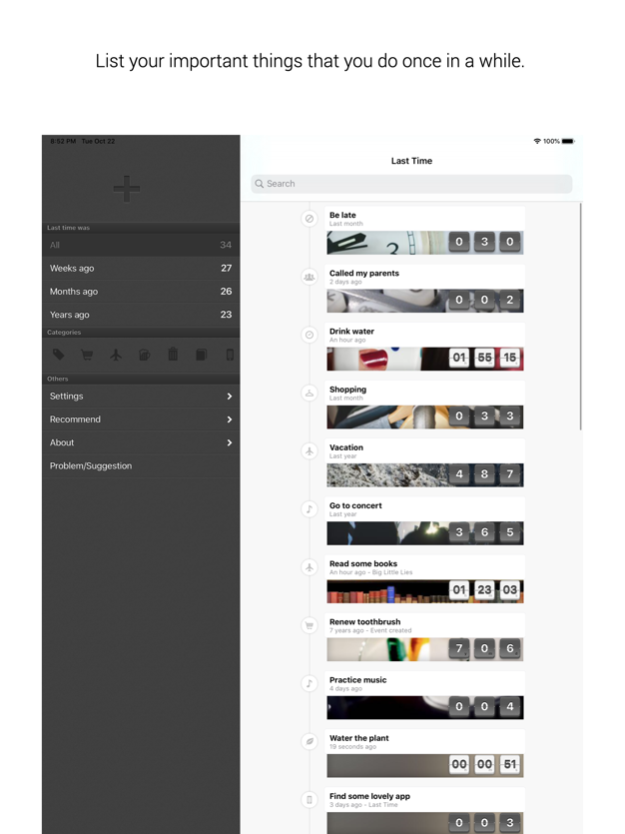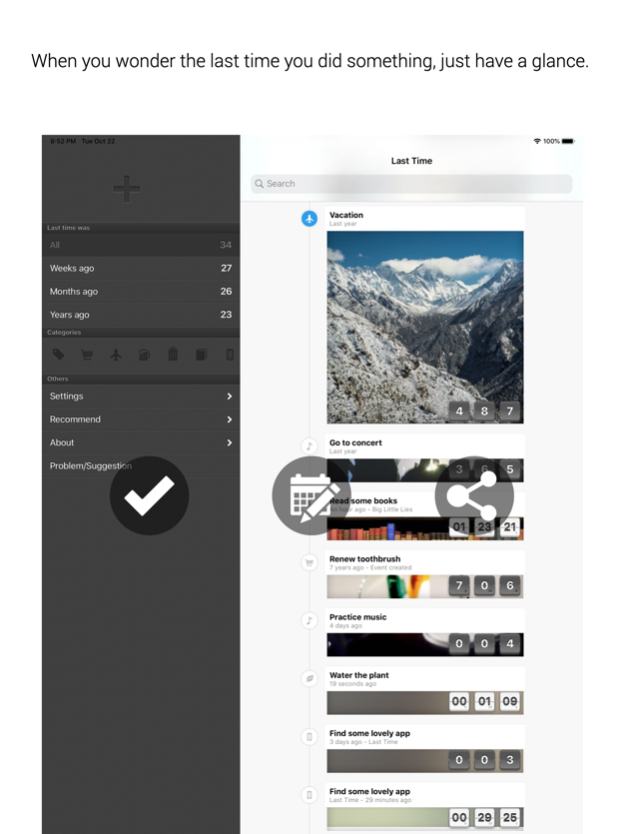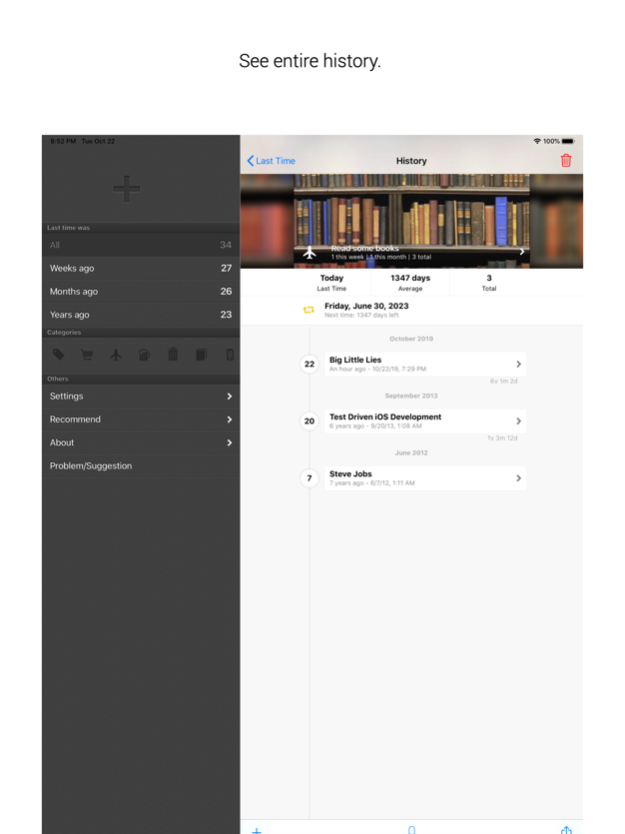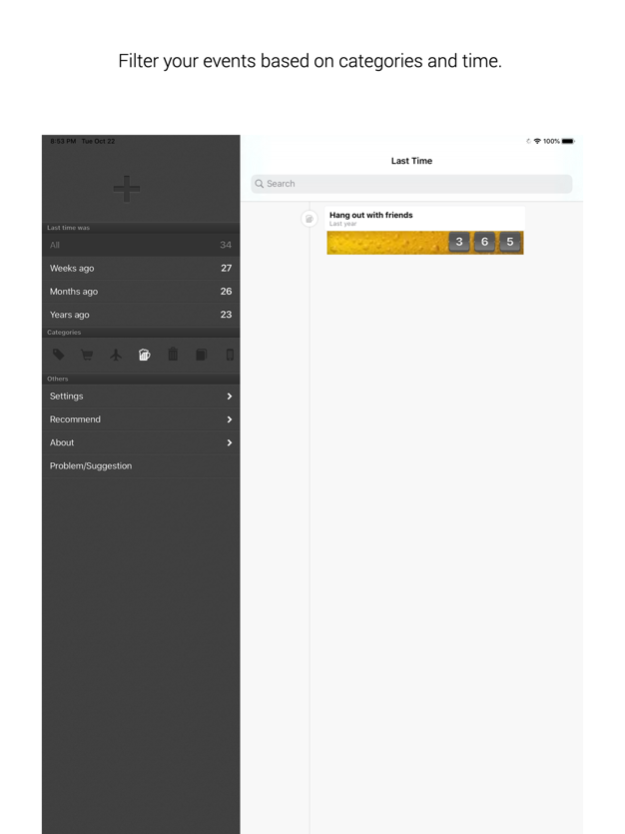Last Time Tracker 2.4.3
Continue to app
Paid Version
Publisher Description
Have you ever wondered when you last did something?
Your last vacation, your last call to your parents, or last toothbrush you changed.
Last Time makes tracking things become an easy and enjoyable task, so that you won't forget any important thing again.
Tracking ideas:
- Last time you watched the movie.
- Last time you hang out with your friends.
- Last time you visited your parents.
- Last time you enjoyed with your children.
- Last time you saw the dentist.
- Last time you read some good books.
Not just the good things, but you could track events you wish to quit or refrain from like smoking or being late. Possibility is limited to your imagination.
You will find you can manage time and things better just by knowing when you last did that things.
Features:
- Event tracking: Keeping track of how long since the last occurrence of an event.
- High usability: One tap away from any actions.
- Customizable: Change icons and backgrounds up to your preference.
- History: You could take note and see when you last did something in chronological order.
- Filtering display: Select to see only weeks, months, or years old events.
- Reminder: An app level reminder.
Oct 27, 2019
Version 2.4.3
Fix add event bar not return to it original position.
About Last Time Tracker
Last Time Tracker is a paid app for iOS published in the Food & Drink list of apps, part of Home & Hobby.
The company that develops Last Time Tracker is Sarun Wongpatcharapakorn. The latest version released by its developer is 2.4.3.
To install Last Time Tracker on your iOS device, just click the green Continue To App button above to start the installation process. The app is listed on our website since 2019-10-27 and was downloaded 5 times. We have already checked if the download link is safe, however for your own protection we recommend that you scan the downloaded app with your antivirus. Your antivirus may detect the Last Time Tracker as malware if the download link is broken.
How to install Last Time Tracker on your iOS device:
- Click on the Continue To App button on our website. This will redirect you to the App Store.
- Once the Last Time Tracker is shown in the iTunes listing of your iOS device, you can start its download and installation. Tap on the GET button to the right of the app to start downloading it.
- If you are not logged-in the iOS appstore app, you'll be prompted for your your Apple ID and/or password.
- After Last Time Tracker is downloaded, you'll see an INSTALL button to the right. Tap on it to start the actual installation of the iOS app.
- Once installation is finished you can tap on the OPEN button to start it. Its icon will also be added to your device home screen.